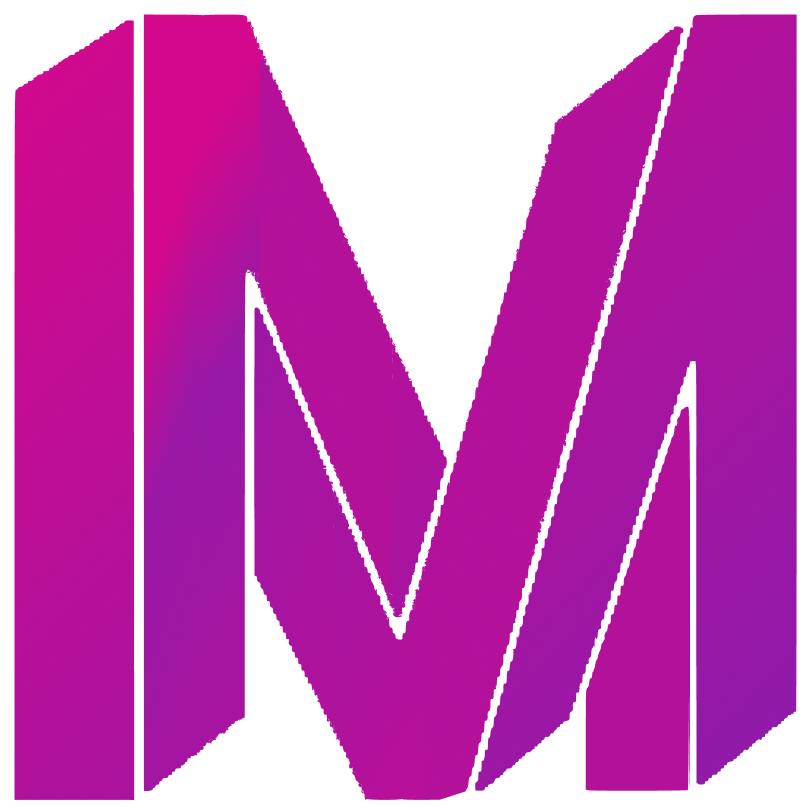Hybrid Cloud Setup for Computation Heavy Workloads

A hybrid cloud combines public and private cloud infrastructures. It allows businesses to take advantage of the scalability and cost-effectiveness of public cloud services while also keeping sensitive data and applications on private cloud servers.
It is especially an ideal solution for computation-heavy workloads because they require a lot of computing resources, and a hybrid cloud setup allows to dynamically allocate these resources between private and public clouds based on workload demands.
This flexibility allows businesses to optimize their computing resources and achieve the best possible performance and cost efficiency for computation-heavy workloads.
A hybrid cloud setup also provides greater control and security over sensitive data and applications. Private cloud servers offer robust security measures and compliance certifications, while public cloud services offer scalability and cost efficiency. By combining these two platforms, businesses can ensure that their computation-heavy workloads are processed quickly, efficiently, and securely.
For example, Netflix uses a hybrid cloud setup to store and stream its vast library of movies and TV shows. The company uses Amazon Web Services (AWS) for its public cloud infrastructure and Open Connect appliances for its private cloud infrastructure. NASA uses a hybrid cloud setup to support its scientific research initiatives. A hybrid cloud setup allows them to dynamically allocate resources between the two infrastructures based on demand while maintaining security and compliance.
Do you need a hybrid cloud setup?
Yes, If your product belongs to the domains where large amounts of data need to be processed and analyzed quickly and efficiently, often requiring significant computing resources. Those are healthcare, scientific research, financial analysis/modeling, genomic analysis, machine learning, retail for real-time data analysis, energy and utility, transportation, manufacturing quality control, climate modeling, quantum mechanics simulation.
What does it look like?
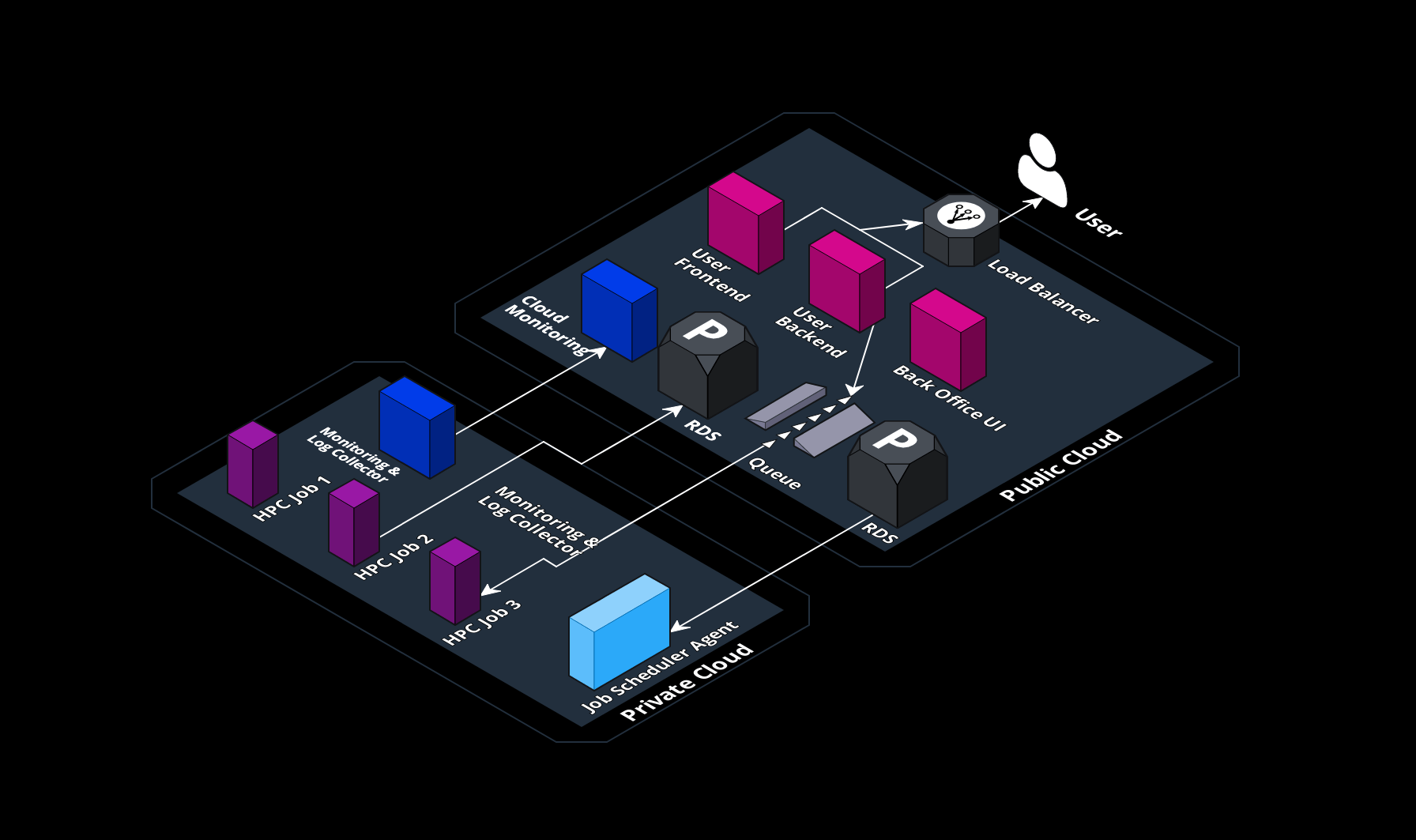
What to Consider When Choosing a Hybrid Cloud Setup
Workload requirements
If your workload is predictable, choosing dedicated or reserved instances is recommended. In this case, dedicated instances would be more cost-effective, costing 6-7 times less than reserved instances and 9-10 times less than on-demand instances.
For unpredictable workloads, it is advisable to combine on-demand instances with reserved instances for a 20% savings or with dedicated instances for a 60-70% savings.
If you can divide your workloads into smaller, idempotent chunks, leveraging Spot instances can result in approximately 3 times the cost savings.
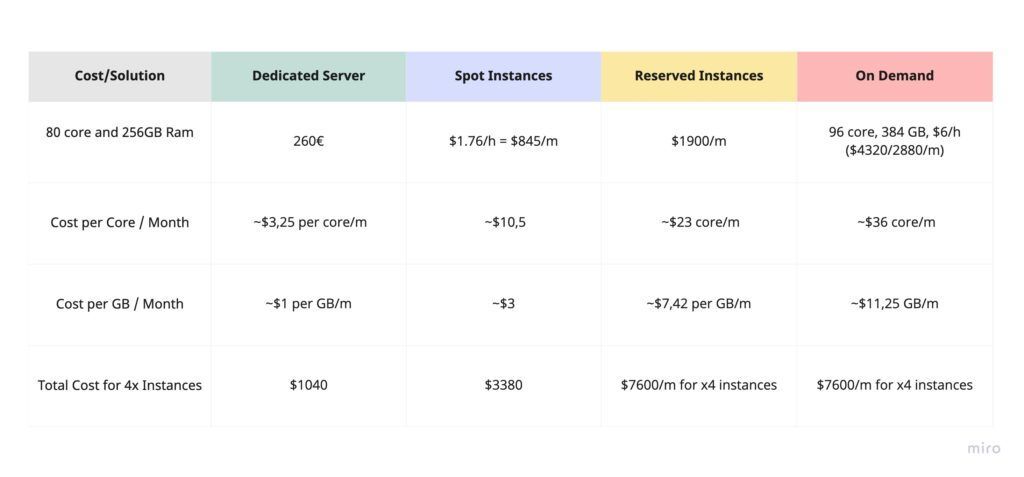
Compared https://www.hetzner.com/de/dedicated-rootserver/rx220 with AWS m6i.24xlarge instance type.
The hybrid cloud setup should also have robust security features and compliance certifications, meet all relevant compliance requirements, and seamlessly integrate with existing IT infrastructure. (Will explore the details in upcoming blog posts.)
How to set up?

1. Research hosting providers: Look for a provider that offers the resources you need for your workloads. Consider factors such as server types, storage options, network connectivity, and security.
2. Choose the right server types: Determine the right type and amount of servers based on your workload requirements. Consider factors such as CPU, RAM, storage, and network connectivity.
3. Provision a container scheduler on HPC servers: Choose a container scheduler that supports HPC workloads and install it on your servers. Examples of container schedulers include Kubernetes, Docker Swarm, and Mesos.
4. Connect your private and public spaces together with a dedicated network: Set up a dedicated network connection between your private and public spaces to ensure secure and efficient communication between them.
5. Connect your workloads on the private zone with a queue: Use a queueing system to manage your workloads on the private zone. This will ensure that your jobs are processed in the right order and that resources are allocated efficiently.
6. Deploy workloads to a private container scheduler: Use the container scheduler to deploy your workloads in a private environment. This will allow you to run your applications securely and efficiently.
How to set up?
Integration – delays, increased costs, and potential disruptions in the hybrid cloud environment.
Data management and governance – compliance, and regulatory requirements
Security risks – data breaches, malware, and unauthorized access
With careful planning and execution, a hybrid cloud setup can provide you with the agility, scalability, and security needed to stay competitive in today’s data-driven business environment.
Do you have questions? Book a call with me and we will discuss it.
Open Source is a Philosophy
We understand that by collaborating with others in the community, we can create better technologies that have a positive impact on society.

Contact us
contracts@dasmeta.com
+49 30 16637857
Rheinsberger Str. 76/77 10115 Berlin Germany